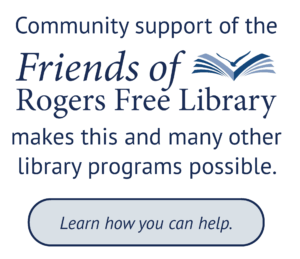Rogers Free Library is excited to provide all patrons with
Unlimited on-site access to
The New York Times
Use library computers, or bring your own device and connect to the library’s Wi-Fi (it’s called Bristol Public).
Then head over to www.nytimes.com/register.
You will be asked to register using your personal email address, or login to an existing NYT account.
To browse current articles…
Continue on the landing page after registration is over. You can now read as many articles as you please! Use the headings under the title to browse through topics, or use the magnifying glass on the top left to search for specific items.
To search the NY Times Archives…
Head over to timesmachine.nytimes.com after you perform the steps listed above. From here you can search for any past issue of The Times by using the select an issue search bar on the bottom center to search by date, or search for specific items and topics by using the magnifying glass located on the top right corner of the page.
If you need assistance with using this database, please ask for assistance from our staff at the Reference Desk, located on the 3rd floor.